Pro PC Cleaner is nothing more than spyware and that's being generous. I accidentally installed it when searching for a registry cleaner that actually does work (or at least appears to) and could not get it uninstalled. After some incredibly brief research (I typed it into the search engines and got page after page of comments and threads from people with the same issue), I stumbled across something that seemed to work for me and decided to share:
First, open the Task Manager (hit CTRL+ALT+DEL). Then find "Windows Explorer" under Processes. Quit "Windows Explorer." At the top of the Task Manager Window, click File then Run New Process. Type "Explorer.exe" and click the box that allows you to "Create this task with Administrative Privileges." Close the Task Manager.
Reopen your Programs and Features box and Uninstall PC Pro Cleaner.
© Copyright 2015, The Cyberculturalist
First, open the Task Manager (hit CTRL+ALT+DEL). Then find "Windows Explorer" under Processes. Quit "Windows Explorer." At the top of the Task Manager Window, click File then Run New Process. Type "Explorer.exe" and click the box that allows you to "Create this task with Administrative Privileges." Close the Task Manager.
Reopen your Programs and Features box and Uninstall PC Pro Cleaner.
© Copyright 2015, The Cyberculturalist

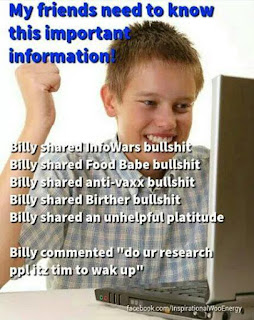
No comments:
Post a Comment