When you Close the Last.FM Scrobbler (Hit X in the right-hand corner), it should appear on the righthand side of your Windows Vista Taskbar in the Notification Area, or Dock. For whatever reason, my Last.FM Scrobbler was not doing this. It was still playing in the background, but I had to go back to the Desktop and open it from the icon again to get it to come back up. (You can't launch it from the Taskbar in Windows 7/Vista.)
Searching the Web, the first thing I found was information regarding programs disappearing or not showing-up in the Notification Area on Windows XP. That sent me to a page of tweaks and troubleshooting solutions for XP PCs which included a VBS (script) "fix." I downloaded and ran the script, even rebooted my PC, but it did not work on my Vista Business operating system.
I went through the Last.FM Forums, FAQ, the whole bit. Finally, I had all but given-up on the thing when I opened the Options Menu (under Tools). And there, on the very first page (Account), I saw that my Show application icon in system tray box was unchecked. I don't know how or why -- this may be the default, or I may have done this at some point on my own.
I checked the Show application icon in system tray and there it was.
So, an hour or so's worth of troubleshooting the bass-ackward way resulted in a very simple fix I should have been able to spot first-off. Whatever; it happens.
© C Harris Lynn, 2011

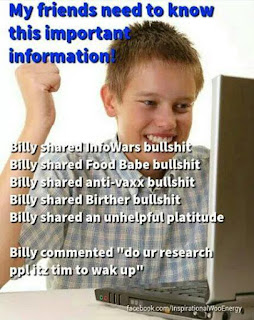
No comments:
Post a Comment