I watch a lot of streaming video and also get a lot of headaches. I didn't put the two together until I came across an article somewhere that noted they might be connected. If your screen's refresh rate is set too low, the flicker can cause eye strain which can lead to headaches. Once you get used to it, you might not even notice the flicker, but unless your display settings are correct, it is definitely there.
Luckily, this is very easy to fix in your Display Properties, which can usually be accessed from the Desktop through the Right-Click Menu, as well as the Control Panel. Here, Microsoft explains how to set the refresh rate higher to eliminate the flickering.
While this, more complete, article discusses all related fields and suggests your PC chooses the most appropriate settings for your hardware, we all know this to not be the case. I suggest you play with your settings until you see that the flicker is gone. Again, you might not even perceive it, but once you find the right settings and eliminate it, you will definitely see a difference.
On my 15" eMachines monitor, I am viewing at 1152x864 with a refresh rate set at 75Hz. On the monitor I just moved into the other room, I was seeing 1024x768 at 85Hz and that was the best it could do.
If you use WinAmp, you should also go into Options -> Preferences -> Video and check the last box, which synchronizes your video to your screen's refresh rate. It makes a world of difference!
© C Harris Lynn, 2011

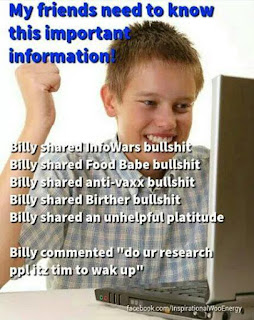
No comments:
Post a Comment