A friend recently put together her first website. Since she is doing this to further her business, and she's cute, I decided to check it out and offer some webdesign pointers wherever I could (especially since the girlies are said to like smrat guys). What I noticed were several, easily remedied, oversights most "newbie" webmasters make and which, though they appear literally all over the Web, few neophyte webdesigners would even know to look for. So, I threw this post together for my good friend, as well as all the rest of you "n00bs."
Please note that, as I mentioned, this information can be found in a myriad of places both online and off-, and many of those resources go into greater depth because they are written by people who actually know WTF they're doing. I compiled this list literally off the top of my head. This is, by no means whatsoever, an authoritative guide - simply a quick list of what are, in my personal experience, the most often overlooked or unknown webdesign tips of which every webmaster should be aware.
Quality counts; you must use "good form." Not only should your site be pretty and functional, it needs to be technically correct. While visitors cannot see this technicalese, the search engines and browsers can. However, only some programs include this information by default; most of the time, you have to edit the actual source code - the underlying HTML programs like SiteSpinner and Dreamweaver write for you. For this, you will need a good HTML editor. If you use one of those Web-based "sitebuilders," it has a "View Source" or "HTML" function somewhere; these applications include an HTML editor.
While Windows' Notepad works wonders, as does any plain-text editor, a full-fledged HTML editor has features those programs do not, such as color-coded commands, HTML-keyed macros, and prompts which remind you to include the arguments, attributes, and tags that are so easy to forget. My personal favorite, and one which I've used for years, is Arachnophilia. The latest release is Java-based and works on any OS. It contains tons of features, but I'm not familiar with it; I prefer the older version, which only runs on Win-based machines. Learning the latest release is on my agenda, which is packed tighter than a clown car, so even though I'll post about it eventually, I have no ETA; you'd do well to jump-in and learn it on your own.
Now you need to bookmark at least one good HTML guide, such as HTML Code Tutorial. When you Bookmark it, create an entirely new folder entitled "Website" or similar. Include all bookmarks relating to your site and sitebuilding and design in this folder. You may wish to create sub-directories for specific subjects, such as "Design," "Coding," etc. Go ahead and bookmark this page, while you're at it, and include it in one of these directories.
Here are some general webdesign pointers for you n00b webmasters:
1. You have to learn HTML to be a good webmaster - ignore all of that "You don't even have to know HTML" bullshit - if you want to run a website, knowing HTML is the only way to do it. Of course, you don't have to be a master of it - that's why you have that handy guide bookmarked!
2. Do not rely on specific fonts unless they are freeware fonts anyone can download and install or should already have, such as Georgia or Arial. If a visitor does not have the correct font(s) installed, your site will not appear as intended. If you absolutely insist on using a particular font, limit its usage to such things as titles and create text images instead. Note that all of the titles on The Weirding are actually images. This is why.
3. Wrap text around images with the ALIGN argument. There are several positions available, including top, bottom, left, right, and more. While you do not have to place the alignment value in quotes, browsers will still read them if you do and I personally believe it makes for better form, overall.
4. Always include the ALT tag for images. Not only is this good form, but search engines will rank your site lower if they do not find them. The ALT tag also describes the image to visitors whose browsers are set to not download pictures (usually for faster browsing on dial-up connections) or the image fails to appear for any reason. The ALT value will appear whenever the cursor rests on the image, so it can also be used to comment on the picture instead of naming it.
5. Include the META tags KEYWORDS and DESCRIPTION. KEYWORDS are the search terms and phrases with which you want your page/site to be associated; DESCRIPTION is exactly that and is what appears in search engines. Include no more than 10-15 KEYWORDS and keep the DESCRIPTION succinct.
6. If at all possible, include the major KEYWORDS of the page in the first 250 characters. The first paragraph in this post contains several keywords, such as "webmaster," "website," and "webdesign." Don't overdo it or the search engines will think your page/site spammy and lower its ranking. Do not repeat the same keyword or phrase more than 3-5 times throughout the entire document, if possible.
7. Be certain to include a TITLE for every page. This appears at the top of the browser screen whenever a visitor is on your page. It is also the title search engines will list.
8. Check your speling!
9. Leave ample margins on both sides of your page and make sure the page fits in a browser window. Having to scroll to the right to see an entire page isn't just bad form, it's fucking annoying.
10. Include StatCounter on all your pages and learn how to read the data. Get started here.
Again, these are just off the top of my head and pertain as much to good form as Search Engine Optimization (SEO), but these are essential pointers every webmaster should know and provide a good springboard for you newbies: In learning to employ these simple tips, you will also learn a lot about general webdesign and HTML along the way.
Last, but far from least, include a blog and update it regularly. Not only does this allow you to actually communicate with visitors and keep them apprised of the site's growth and changes, it provides new content on a regular basis, which goes a long way toward creating and maintaining repeat visitors - aka, an audience.
© C Harris Lynn, 2010

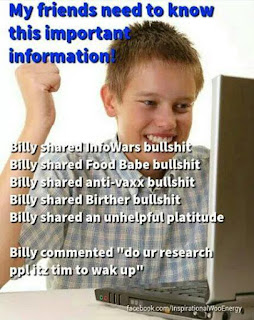
No comments:
Post a Comment