e-Mail has become an acknowledged hassle. The amount of spam and unwanted correspondence, not to mention the nagging "responsibilities" associated with e-mail (considered formal), have caused many to all but abandon it. Of course, e-mail is a great way to maintain long-term records, relationships, and documents, and is one basis of the Internet. The trick is to develop a system for handling the glut and organizing the mail you need to see, keep, and work with.
One of the best systems is a mailer.
While Win7 comes with the limpid Live Mail app, it's a desktop service that connects you directly to the Live Mail website -- a low-grade version of the emerging Microsoft Cloud -- not a mailer, proper. You will receive limited functionality with Live Mail, though it is connected (somewhat) to the rest of Microsoft's communications tools, such as Messenger. Yahoo! Mail is another, full-service communications platform, combining IM, e-mail, and more, that just got an upgrade. You can visit the sites directly to interface, but both Yahoo! and LiveMail offer downloadable desktop communications suites. Unless you are very sociable, this is probably more social networking power than you need.
Thunderbird and Eudora OSE are great mailers. Eudora OSE is a more business-functional mailing program with a smoother interface, but it works from the Thunderbird structure, so both are similar to configure and operate. I will show you how to use Eudora OSE. I will also show you how to setup your address book as a database in OpenOffice.
All of these programs are freeware.
© C Harris Lynn, 2010

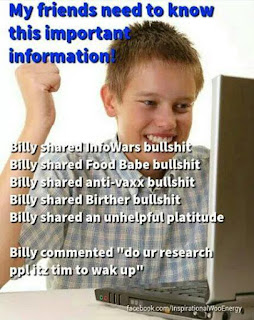
No comments:
Post a Comment