You may have noticed the icon in your browser bar when you visit. It should be the Superman over a computer disk (as The Cyberculturalist was originally a sub-domain of The Weirding), but it doesn't always show up. That's because I had to manually install it in the source code and not all browsers respect the Favicon.
However, Blogger has a new option for installing a Favicon on your Blogger blog. It makes it easier and hopefully it makes it work in any browser. The truth is that, as I type this, I still see the Blogger icon (that orange and white "B"), so I'm not convinced it works just yet, but I thought I'd show you how to do it in case you missed it.
The first thing you need to do is find an icon you want to use. There are tons of icon sites across the web. The first two I found through Google were Free Icons Web and Icon Finder, an icon search engine and directory. Download the icon you want to use and place it somewhere you can find it on your computer - the Desktop is fine, but you may need it again, so you might want to place it in your Documents folder or somewhere like that.
Go to your Dashboard and choose the blog on which you want to install a Favicon. Click on Design. On this page, look above your "Blog Posts" element. There, you will see the Favicon button. Click on it and choose the icon you want to use from your computer.
Now, when people visit your blog, they should see the Favicon you've chosen. It will also appear beside your URL in search engines that support that feature, as well as when people bookmark your site.
© C Harris Lynn, 2011


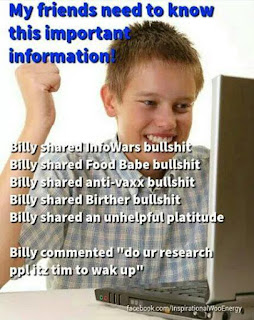
No comments:
Post a Comment