I have been rewriting the same post to bring you since this afternoon, and I will get it out to you tonight or tomorrow, but my new laptop - which is, literally, just over six months old - an Acer Aspire 5534 notebook, literally cut-off entirely earlier when I unplugged it so I could vacuum. Now, the Acer Aspire 5534 is a laptop, so it should run just fine when you unplug it. In fact, I took it with me to the doctor's earlier this afternoon and worked on the post I want to bring you while I was there. Still, when I unplugged it a couple hours ago, it completely shutdown - just totally went dead!
It would not respond when I tried to turn it on without the power cord. With the power cord plugged-in, the power light would briefly flash orange (which is what it does when the battery is charging, but not fully-charged - it turns blue when it is fully-charged [and plugged-in]) but would not power-up. I was on the 98 machine, trying to find some information on the whole thing when I gave-up and tried it again and it just - magically - powered right up!
It took me to the DOS Start-Up menu and I chose "Start Windows Normally" and it booted into Windows just fine, then reopened my programs as they had been when it quit working. After I worked for a while and looked around, I closed everything and pulled the power cord again. It completely shutdown again and I was unable to get it back up and running for about a half-hour. This was nowhere near as long as it stayed off the first time.
This time, however, I turned the laptop upside-down in front of a fan, to facilitate cooling. But what made the difference, I believe, was that I opened the shell and (lightly) banged on the bottom of the unit to dislodge anything that might have fallen into the keyboard. I did not do this because I thought it would help anything, I did it to clean the keyboard of debris - just because I was thinking about it and the PC was already turned off, etc. However, it came back right after that.
I'm pretty sure, given its behavior, that this is going to turn-out to be somehow battery-related -- maybe a loose battery connection (given that it came back on sooner than it did the first time and banging on the back of it may have had something to do with that) -- but just because that sounds logical and reasonable does not make it so!
Obviously, I'm going to do my best to get to the bottom of this, then post the solution here. I will also post any- and every- thing else I learn about this issue as I go along. In the meantime, any of you reading this who own an Acer Aspire 5534 and have had, or have heard of others who have had, similar issues, please comment and let me know what's going on with this thing!
Thanks a bunch!
© C Harris Lynn, 2010


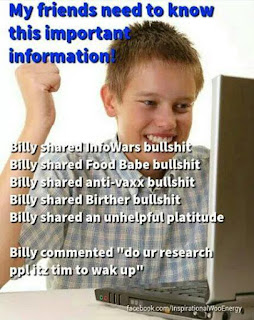
8 comments:
Sunday night, the light began flashing orange (where it had been blue because it was plugged into the AC outlet) and the battery icon in the taskbar stated, "96% Plugged in, but not charging."
I did some investigating, and it turns out there is a peculiar manner of solving this, involving removing the battery and turning the machine on without it, then replacing it. However, I honestly couldn't figure out where the battery was when I got into the underside (this is my first laptop and the only things I could identify were the hard drive and RAM sticks), and I wanted to monitor it.
It has not wavered from 96% (so far) and continues to work while plugged-in, and I am too busy to do anything further right this moment, so I'll keep you posted. I've noticed a lot of hits to this post, so this is definitely an Acer issue.
The % did start dropping; right now, it's at 92%. It appears to be dropping 1% about every five to six days.
Like I said, I read of a workaround, which involves removing the battery, turning the PC on while the battery is removed (using AC), then re-inserting the battery, but I could not find the battery and I'm not about to go digging around in there on my own.
As soon as I can get someone to help me try the fix, I'll let you know more.
This EXACT thing started happening to me (and my exactly 6-month old 5534 aspire) on the 22nd of this month. I'm going to try that battery thing. If it does work out, I'll let you know.
My percent also says 96%. This is terrible...best of luck!
Mine is now down to 88%. I am convinced that part of the issue in my case is the continuing power surges in my area -- did the power go off on you at any time while you were charging it, or... ?
I know, it seems that even if it had, it would have just switched to battery power, but it's the only thing I've got. A lot of people are complaining about this situation with the Acer Aspire 5534, so it's basically the battery itself.
At any rate, with continuing power surges and not knowing where the battery is, I decided to wait to try the workaround. Definitely let me know if it works for you, if you remember! Thanks!
My laptop did the exact same thing to me today. I unplugged it to move it from one place to another and the whole thing just shut off. I plugged it back in and held down the power key until it came back. Strangest thing ever.
there is a peculiar manner of solving this, involving removing the battery and turning the machine on without it, then replacing it.
That doesn't work on mine.
If this is an Acer battery problem is Acer going to replace the bettery no charge?
Yeh, OK, I know. A little too much to ask.
So I had this same problem and I thought that my battery was potentially dying so I went ahead and bought a new one, and at first it seems fine, but if I leave my battery laptop plugged in for awhile, the light begins flashing orange again and my battery stops charging. I've tried restarting my computer by taking out the battery and putting it in while it's starting up, but it hasn't solved the problem. Have you figured out what's wrong?
No, my Acer got hit by lightning and it blew-out the motherboard! So the battery thing is the least of my problems now.
Did you try the trick I suggested in the first comment? I don't remember where I read it, but it's supposed to work - at least it did for one or two people:
Take out the battery, turn on the computer without it, let it run for a moment, then shut it down, and replace the battery.
Let me know if it works for you!
I also recommend contacting Acer directly.
Post a Comment