...when you can't connect.
streaming video stops, dudes get stuck in walls, and people get left hanging in chat
But WHY?
Congratulations Netizen, you just fell off the Information Superhighway--thanks, Al Gore.
But WHY?
Packet loss--it is the bane of the modern age, right up there with erectile dysfunction, Ebola, and HIPSTERS!
For the past several weeks, I have been living in a world of suck. Once the sun went down so did my internet connection and it was getting worse by the day. So today, finally sick of the BS, I decided to see what I could do. I called my cable company and, after a brief conversation, the technician gave me the clue I needed to fix the issue myself.
She said that my modem's "power levels" were high.
With that little revelation in mind I started searching for the solution (see the list of links at the end of this article.) I discovered that the underlying problem was, in a nutshell the signal power from the cable company was spiking above the maximum spec for my modem at night but that, thankfully, the fix was stunningly simple.
Apparently the wiring in my house is pretty good and there isn't much signal loss between the cable providers network access point and my modem. The root of my problem was that as the temperature fell at night the signal power from the cable company increased to the point where it went over the modem's spec which caused the modem to start dropping packets. I needed to find a way to get the power levels back down to spec.
Identifying this problem in your network is fairly straight forward as long as you have one of the more common cable modems that has a web management interface that you can access by opening your browser and pointing it to 192.168.100.1. Most of the major providers use this IP, as I understand it. If yours doesn't you may need to do some additional investigation beyond this article. Once you have the management interface up look for a status tab and specially something that looks like this...

Notice that the power is listed in dBmV (Decibel Millivolts) and most cable modems require that the powe be between -15 dBmV and +15dBmV with "0" being the optimal number.
In my case, when the readings would sit near or above +15dBmV I would experience a 10% to 15% packet loss. (In the above image I was not actually experiencing packet loss but I included the image to illustrate the decrease in signal power levels achieved with my fix.)
So what did I do exactly? For my improvised fix I used a cheap ($5) coaxial cable coupler (Rocketfish RF-G1310) to couple the original coax cable (which I could not reach to unscrew from the wall) to a 30 meter RG6 coax cable and then connected that back to the modem. Notice the drop in dBmV levels!
The correct tool to fix this is called a "3dB in-line coax attenuator" and they can be bought on-line for a few dollars. This device should result in a 50% reduction in Downstream Power. Alternatively you could use a coax splitter which should reduce the power level by about the same amount but isn't nearly as geeky.
Knowing is half the battle.
http://www.cabletvamps.com/
http://www.therealcableguy.com/tv-signal-levels.htm
http://www.dslreports.com/faq/16085
http://www.dslreports.com/faq/3408
http://www.dslreports.com/faq/5862
http://docsis.org/node/140
Finally, if you are a nerd who has simply HAD IT with crappy cable service and want to rub your provider’s nose in it you can follow this person’s advice and set up your own monitoring solution.
http://www.linksysinfo.org | trivial-little-script-for-logging-power-and-snr-from-arris-modems
*Disclaimer: I am NOT an electrician, electrical engineer, cable engineer, or anything of the sort. I am just a dude who hates crappy connectivity issues and relying on the MAN to fix them for me.
If you found this article helpful or would like more information just leave a comment, thanks!
Copyright 2014, The Cyberculturalist, Jeremy Whalen

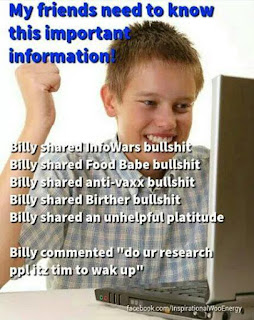

No comments:
Post a Comment