Having now gone through two Dell laptops that encountered this issue, I know the workaround that will get your Dell laptop keyboard back up and running correctly, and it's pretty simple:
© Copyright 2015, The Cyberculturalist
- First, turn off the Dell laptop.
- Unplug the power cord.
Remove the battery entirely.
With the battery removed and power cord unplugged, press and hold the Power button for at least 10 seconds. - Reinstall battery, then plug in AC adapter.
- Restart the Dell laptop.
© Copyright 2015, The Cyberculturalist


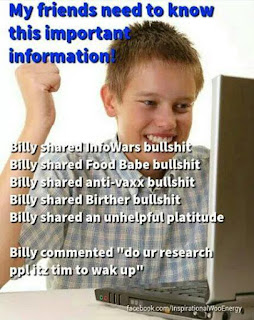
No comments:
Post a Comment