- Highlight Mailbox
- Choose Settings
- Account Actions (at bottom left)
- Remove
Featured Post
QAnon: The Q-Sort Personality Profile Builder
Gettin Billy with It QAnon is based on Q-Sort: A psychological technique of which there are many variations, resulting in 50 descript...
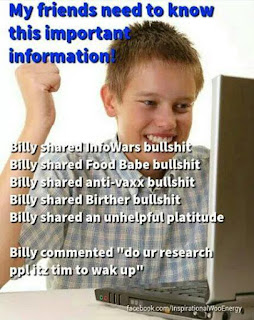
Friday, April 27, 2012
How to Remove a Mailbox in Eudora OSE
Sometimes, a mailbox becomes overrun with spam or is otherwise unneeded. You can always leave the mailbox in your client and just ignore it, but you can also remove it entirely. In Eudora OSE, all you need to do is highlight the mailbox to be removed, choose Settings, then Account Actions. There, you will see a Remove option.
Labels:
e-mail,
open source,
software
Subscribe to:
Post Comments (Atom)


No comments:
Post a Comment