Although there are help files which explain these operations in more detail, I've been asked often enough about how to format comments on blog posts that I thought I'd make a blog post of my own to help.
Most blog comments areas only allow for a limited number of HTML commands. This is to avoid trouble, as HTML commands can be abused. For the most part, you are only wanting to format your text and maybe leave a link or two.
To italicize words, simply use < i > WORD < /i >. The slash ends the italicization, meaning you can include as many words between the opening < i > (no spaces) and the closer. Some blogs prefer "em" as in "emphasize." The operation is the same: < em > WORD < /em >.
To embolden words, you use a "b" instead of an "i," as in < b > BOLD < /b >. Again, some blogs prefer a different usage, which is "strong." So < strong > WORD < /strong > effects the same results as using a "b."
< a href = "LINK" > WORD < /a > will link the enclosed word to whatever URL you choose. This is a constant across all blogs.
And that is how you format blog post comments, so you don't have to use a bunch of capital letters and asterisks.
Another option is called bbCode, which uses brackets instead of carats. I won;t get into bbCode here, but I will say the formatting options are usually "i" and "b."
© C Harris Lynn, 2011


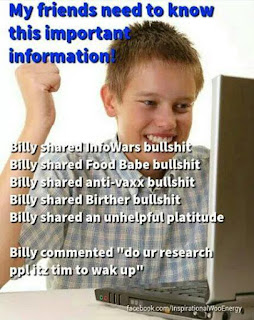
No comments:
Post a Comment