Last.FM is one of the most important sites on the Web. More than just a personalized, commercial-free radio station, Last.FM is a stand-alone DJ, as well as a wealth of information on music, artists, and tracks, and music-based social network. But Last.FM's greatest strength, in my estimation, is that it introduces you to music you will love but never knew existed. Last.FM is simple to use and almost completely self-explanatory, but a few tricks will help you get the most out of it.
First, download and install the Last.FM Scrobbler. This stand-alone program not only frees-up your browser, it "reads" tracks from your personal library (those already on your computer) and uses those as a base from which it builds your personalized radio station. Go into the Tools tab and set it to "Enable Scrobbling." Click the "My Profile" icon at the upper-left for a pane of options.
Now, go through your media player (the Scrobbler supports all the popular programs) and listen to several tracks. Technically, you do not need to listen to the full song, just cycle through several songs. It's easiest to set your program to random play and let it run a while - you could mute the volume in the program itself while you enjoy other media (such as watching media, hanging-out on social networks, browsing, etc.) or watch TV - as this will "seed" the Scrobbler. Note that, at this time, Last.FM does not include music from external sites, such as YouTube, even if you access them through a media player the program supports (Winamp).
Next, type an artist, tag (such as genre), or song into the Scrobbler. Last.FM will play something very similar, though rarely the specific term(s) you type. Whenever you hear a song you enjoy, click the heart (Love) icon at the top to fine-tune your preferences. When you hear a song you'd like to hear more often, click the "Add to Playlist" icon and it will become part of your station's library.
You can do this as often as you like, but note that whenever you type a new selection, Last.FM begins playing music similar to that selection, not in addition to the preferences and playlist you've already established. So, if you generally listen to country music, but want a little classic rock in your mix, typing "Classic Rock" will start the scrobbler on a station specifically tuned to that quantity; "Classic Rock" will play classic rock tunes, one after the next, until you interrupt it (either by choosing a new term or stopping the cycle and starting Your Station, Loved Tracks, or another selection). Again, the key here is to Love and Add to Playlist as appropriate, and the new tracks will be shuffled into Your Station, along with similar tracks.
All-told, the Scrobbler needs at least 3-4 hours, or 100+ songs, to really tune-in your personalized music list, but this is easily accomplished over a few days of casual listening. Using a forced method as outlined above will do it quicker. You can find more information on using it through the dedicated Forums.
There is a toolbar which you can install, but I do not recommend toolbars. Further, installing the Scrobbler eliminates the need for one. Fire.FM also forces you to subscribe after 30 tracks if you are outside the US. The Scrobbler is a separate program which takes resources and runs in the background, whether minimized to the taskbar or Xed-out to the tray, so you may find the toolbar better handles your system resources.
Last.FM is also a music-based social network and wiki. It is the most important music site online.
© C Harris Lynn, 2010


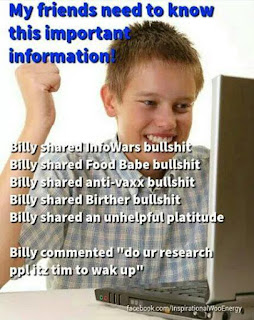
2 comments:
I forgot to mention the "Ban" button, which is as important to developing your personal station as the "Love" and "+Playlist" icons.
Long story short, whenever a song plays that you do not want to hear - ever again, not just at that moment - you need to "Ban" it. You may have to do this several times for a particular artist you do not like, as the system considers Bans on a song-by-song basis, which is actually very nice.
Lifehacker (a great site, BTW) explains how to integrate other music services into your Last.FM and vice-versa.
Post a Comment