But I'm not obstinate; as I stated, the primary reason I didn't get into Twitter is because it wasn't easily accessible. I specifically wanted to be able to use it via my Instant Messenger, but couldn't figure out how to make that happen. As it turns out, Twitter did have the option at one time, but it no longer supports IM programs (just phones).
However, the newer versions of AIM (my chosen IM, largely because it was the first and I have so many friends on it) supports plugins - a feature I've done nothing with until today - so I did a search for Twitter and found TwitterMan, a plugin which does exactly what you think: allows you to follow your Twitter alongside the client!
Unfortunately, TwitterMan opens a separate window beside the AIM client to show your friends' feeds, as opposed to adding them to your Buddy List, as I would have liked (preferrably under a dedicated Group). Still, it's better than nothing and will allow me to follow my fellow Twitterers, which I have never done before.
Using Ping FM with AIM
Ping.FM is an aggregate service which allows you to update all of your social networking status messages at one time - from your IM program!
To set it up, go to the website and sign-up (it is open to the public now). You then have to setup the services you want to use Ping.FM to update. In some cases (such as Facebook), you will have to use a security key provided by the site, which simply consists of copying and pasting it into the denoted field. Install only the networks you want Ping.FM to update, as it will update all of the installed services at the same time, with the same status message.
- Now add "pingfm" to your AIMbots Buddy List Group.
- Go to your Ping.FM Dashboard and click the AIM button.
- There will be two options. The first wants you to send your new Aimbot friend a verification code. I could not get this to work. The second is an AIMlink. Click that and it will ask you to associate a program; your AIM should be located in your Program Files folder under AIM (unless you installed it in a different directory). I clicked this and associated it, but nothing happened; however, when I resent the IM with the verification code, it went right through.
- You can also Ping through other popular IM clients, which you can setup from the Dashboard!
© C Harris Lynn, 2008


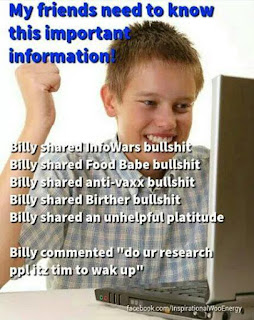
2 comments:
It was actually working fine until I updated some Malicious Removal Tool from Win Update, which may or may not have anything to do with the matter.
At any rate, upon reboot following the installation of this Win Update, TwitterMan was no longer installed. Further, though I apparently have the latest version of AIM, reinstallation continually prompted me to upgrade AIM.
I'm not 100% certain the Win Update had anything to do with it, but it disabled TwitterMan. I downloaded another AIM version (I forgot to check, so I can't say whether or not it was newer than the one I was running) and reinstalled it, then reinstalled TwitterMan and everything worked fine.
Reader and fellow-blogger, Delighted Scribbler, lauded Twitterific as her preferred app, which she says works great on a Mac.
Post a Comment