 |
| Airplane Mode Won't Turn Off Windows 10 |
I discovered this issue while... playing video games. I was having issues taking screenshots in Steam due to some out-of-date drivers my auto-update software did not detect, and the fact that the default is F12. Directly beside the F12 button on my laptop is the Print Screen key. I tried both with various key combinations, not knowing that the Print Screen button on my Dell Inspiron is also the wi-fi button, and inadvertently turned on Airplane Mode.
I tried like hell to restore my Internet connection, going so far as to try creating a new one (which did not work, either). Luckily, I had a second PC which I used to find the answer online. Without it, I would most likely still be without Internet: The process cannot be reversed manually through Windows.
Simply locate and press the wi-fi button on your keyboard to turn off Airplane Mode on Windows 10 and restore your wi-fi network connection.
© Copyright 2015, The Cyberculturalist

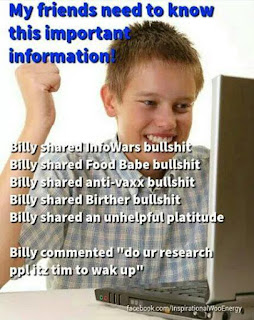
No comments:
Post a Comment