Last.FM has garnered a well-deserved reputation for being difficult to use and work with. I just spent the better part of an hour searching for my list of banned tracks because I thought I'd accidentally banned a track in my library, only to learn that there is no longer a direct way to do that. The only reasoning for this I can think of is that they are being paid to promote tracks and do not get paid for those that are not played -- but I have no real idea.
Finally, I found a user comment in some obscure thread that solved the problem: To find your banned tracks, go to your Loved Tracks page and scroll all the way to the bottom. There, on the bottom left-hand side is a small link to your banned tracks.
You can also manually surf to this page using the URL:
http://www.last.fm/user/USERNAME/library/banned
© C Harris Lynn, 2013

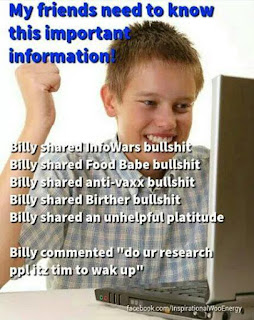
1 comment:
Grooveshark is now available on Roku.
Post a Comment