Last.FM automatically loads when you start WinAmp because of an AudioScrobbler plug-in that comes pre-installed, or is installed by Last.FM or some other software. But the AudioScrobbler is easily disabled by uninstalling it as follows:
1. Go to WinAmp Options
2. Choose Preferences and go to the end of the list, where you will find Plug-Ins
3. Choose the last listing: Media Library
4. The AudioScrobbler should be the last listed Plug-In, but if it is not, search for it by name
5. Highlight it and choose "Uninstall selected plug-in"
6. WinAmp will restart without loading Last.FM
© C Harris Lynn, 2011

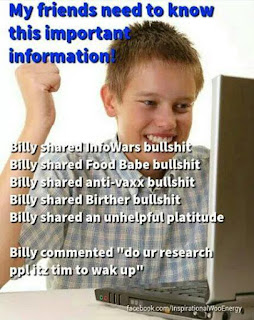
No comments:
Post a Comment