However, DUN remains the most popular method of connecting to the Internet for all sorts of reasons, so you should know how to optimize your connection and get the most speed from it. While you will never be able to do some things on DUN you can on broadband - such as receive streaming media - you can definitely improve your browsing and download speeds and save time and frustration with these simple tricks:
- Make as direct a connection as possible. Eliminate everything you can between the computer's modem and the phonejack: remove splitters, extensions, and use short phonelines made of copper or gold.
- Clear your cache and cookies regularly. In general, you should clear your cache at least once a week and your cookies once every other week. You can find this option under "Tools," "Options." or a similar tab in your browser. On Windows machines, you can also select this option through "Disk Cleanup."
- Defrag your PC regularly. Depending on the amount of traffic your computer gets - both online and off- - this could be once per month or once per week. Whatever the rate you determine, it's best to schedule your computer to automatically Defragment by using the "Scheduled Tasks" operation.
- Make sure you have the best driver for your modem. First, go to your Device Manager and find your modem, then right-click on it and select properties. From there, navigate your way to the driver tab and choose "Update Driver." Let Windows search for a better driver from the Microsoft site, but be sure to check the modem manufacturer's site for the best, most up-to-date, driver.
- Switch to Open DNS.
- Ask your ISP if they provide an "accelerator" program. If they do not, or if it costs more, a search engine query for "web accelerator" will return several, many of which are free.
- Uninstall or Disable any add-ons, toolbars, and Web utilities you are not using or use very rarely - only enable the ones you need immediately.
- If you are a Vista user, do this.
© C Harris Lynn, 2010

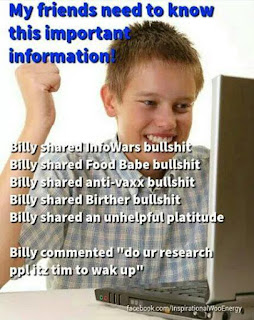
No comments:
Post a Comment