Before I got Firefox, there was a certain blogging website (no longer online) which I visited regularly - several times daily - and spent a lot of time on. I always thought it was ugly. When I got Firefox, it turned out IE was not translating the colors correctly for whatever reason (possibly coding on the website's end); suddenly, it wasn't so ugly. Further, there were features and options in those colors I'd never even known were there!
Again, the website is no longer online, so I have no way of knowing what, exactly, caused this issue. However, I did discover a way to calibrate my monitor to ensure that wasn't the problem.
First, set your monitor's contrast to 100%, then follow the directions given here.
When complete, your monitor should be adjusted so that all colors show exactly as they appear.
© C Harris Lynn, 2008

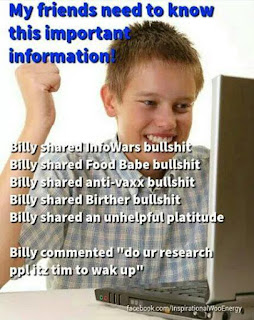
No comments:
Post a Comment